What should you write in email body when sending your Resume/CV?
Keep It Short – Sample Email Body when sending Resume/CV
So you are emailing a resume with an attachment. Let the recipients know that you attached the resume in the subject line.
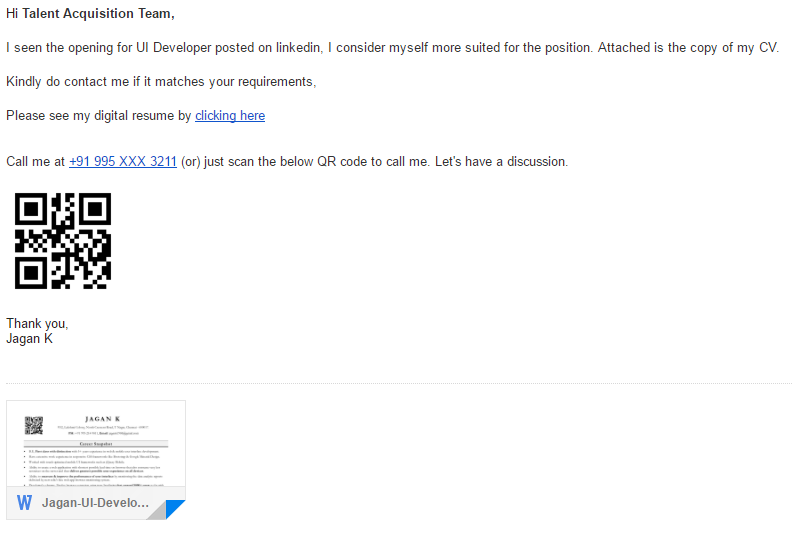
Resume Subject line Speaks it all
Sample Subject Line :
Applying for UI Developer – Job Code – 17XX23 – Resume Attached
Remember, a recruiter has to recruit for several job openings at once. They use several hiring mediums. So include the JOB CODE if you found one. It is located on the ad you saw on LinkedIn or any Job sites.
Also, look for who posted the ad at the bottom, sometimes there will be a name, or something like Talent Acquisition Team
Address with that name in your email.
Like
Hi Talent Acquisition Team,
Usually, there will be a name at the bottom, address with that name.
Include a Phone Number with Country Code
You should include a phone number with your country code with proper formatting.
For Ex
+91 993 923 1923
Because mail clients such as Gmail, Yahoo are intelligent enough to detect these phone numbers, so when clicked on mobile devices, it will launch dialer on mobile devices.
Include a Direct Call QR Code in Email Body
Create a QR code for your mobile number, attach it in your mail body, such as shown above. So the recipient can just scan the QR code to call you. There are plenty of online services that can do this. Sample below generated through The QR Code Generator

Choose Attachment Type
You are sending your resume as an attachment,
Cons of Sending attachment in Docx.
The recipient system should have the same version of Microsoft word you used to create your resume, if not formatting looks different.
Some older versions of the word will not even open .docx file.
So it’s safe to send in PDF, whatever you see in the file is what recruiters see for sure 100%. No software needed too. All browsers have builtin plugin nowadays to open PDF (but not Docx). So the possibility of your resume to open in the recipient system is 100% in the same formatting.
However, if the recipient system is behind multiple proxy settings, files above a specific size, certain types will get filtered, and they will not even get your attachment or email in the first place.
So it’s always safe to send an online version of the resume with the attachment. Include only https link. (Non-https links in the email will end up in spam)
https://LeonCV.com (Preview Link)
You can create an online version of a resume with ResponsiveCV. COM, and attach a domain name like YourName.com. You will get a mobile version of your resume and QR code that directs to it.
Online CV Builder with Free Mobile Resume and QR Code – Resume Maker
So now you composed an excellent email, you know the best time to send it?
Best time to email a resume.
Monday 5 AM – 7 AM.
Remember: Last In to the mailbox – First to be seen by the recipient.
If you send an email Friday night and expect a call by the weekend, maybe you are out of luck.
In 2 days, multiple mails will have come to the person’s mailbox. When the person opens the mailbox Monday morning, your email will be 30+ in the list y get lost in the crowd.
Alternatively, how about you sent 7 AM?
The recruiter will see your mail first when he logs in, the possibility of getting a response is very high.
Also a good Read for more tips.
Why Just email if you can WhatsApp?
Sending your CV link in WhatsApp tremendously increase your chances of getting noticed.
Here is a sample of how your CV link appears in WhatsApp
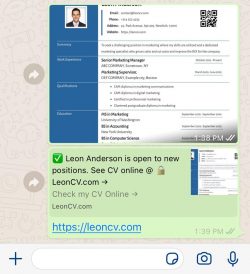
Create Resume Now →
See more best practices on Email etiquette.
A CV is an Art.
We help you paint it with your personality, passion & purpose.
The goal is to build a CV that SHOWS who you are & what you are capable of achieving.